Microvania
A downloadable game
A lone space warrior infiltrates an alien base to defeat a powerful threat, discovering lost relics and deadly enemies along the way. A vampire hunter ascends a castle to face their ancestral foe, uncovering hidden powers they did not know they possessed. An undead knight or two descend through a decaying world to stop the cycle once and for all, dying countless times along the way.
Microvania is a game about these kinds of stories, where individuals or small groups explore a dangerous world that becomes a character of itself. In video games, these are called “Metroidvanias,” after the two most influential series in the genre. A common feature of those games is backtracking, with the world recontextualized after unlocking a new item or ability, or in some cases just learning something new about how the world works. Microvania seeks to create an experience like those games, by prioritizing the structure and flow of the world, while allowing players to fill in as many details as they like, and making backtracking central to the game’s mechanics.
Microvania is a hack of Microscope by Ben Robbins. You will be creating a map and telling a story as you play. You need index cards, something to write with, and two or more players.
The layout and art is by Diwata ng Manila.
This is a standalone game. Owning or understanding the rules of Microscope is not require to play this game.
You can find physical copies of the game at Floating Chair.
| Status | Released |
| Category | Physical game |
| Rating | Rated 4.9 out of 5 stars (29 total ratings) |
| Author | Zargo Games |
| Tags | Exploration, hack, map-making, Metroidvania, microscope, Nonlinear, story |
| Average session | About an hour |
| Languages | English |
Purchase
In order to download this game you must purchase it at or above the minimum price of $5 USD. You will get access to the following files:
Community Copies
Support this game at or above a special price point to receive something exclusive.
Community Copies
Each copy of Microvania you buy helps someone else grab a free copy if their budget doesn't enable them to pay the listed price. If you're unable to budget for a copy of Microvania priced as listed, please claim one of these free copies for the community.
Development log
- July Creator Day SaleJul 29, 2022
- Final Layout AvailableMay 08, 2021
- #ZineQuest3 Campaign!Jan 25, 2021
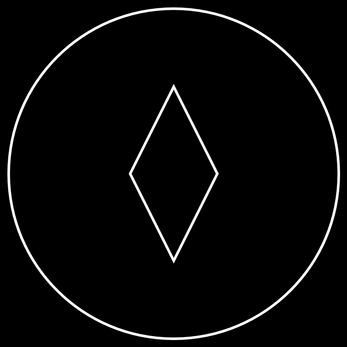
Comments
Log in with itch.io to leave a comment.
Hi! Would you happen to have a “placing” example? To see the cards and how they are placed next to each other?
Thank you! I just finished reading and this seems very cool!
Sure! If I do a revised version I'll be sure to include that, but I'll answer it in a comment for now. Say you have a passage card.
Passage cards are basically the universal connector. You can put any kind of card next to a passage card, including another passage card. Cards can connect horizontally, vertically, and diagonally.
Other cards are more limited.
If you wanted to place a card to the left of the Object card in the middle of the table above, you could only place a Passage card. But you could place another Object card above or below the Object card because that card would be connected to the Passage card on the right.
Transit cards are special in that if you place a transit card, you get to place a second transit card on the same turn. You can place your second transit card somewhere else on the map to show that the two points are connected, or you can place the transit card in the middle of nowhere away from all other cards to show that this transit point takes you to an entirely different location. If you place it in the middle of nowhere, another player would have to attach a Passage card to the Transit card in order to continue going that way because none of the other cards can connect to a transit card.
If an object card is connected to multiple Passage cards, you can decide whether the card applies only one of the connected passages or to more than one.
If you have any more questions feel free to ask!
I see! I was picturing
objectsas placed “inside”passagesbecause I was envisioningpassagesmore as rooms, but I think it would be closer to every card being “what fits right now on screen”